
Printing from the cloud
How a large company’s traveling executives securely print from wherever they are with cloud printing solutions
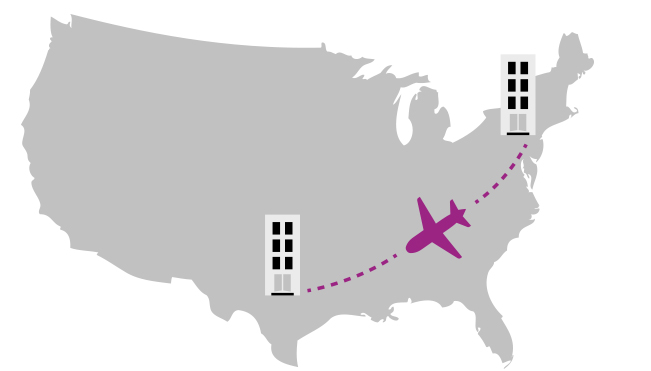
Challenge
A major energy company with a nationwide customer base has multiple offices. A constant stream of executives travels to these locations, and they need to securely print documents, often finalized at the last minute, no matter where they are — while also complying with government document security regulations.

Solution
Cloud-based enterprise print management software will enable these executives to pull cloud printing from any Xerox® ConnectKey® Technology-enabled MFP in the print environment. In doing so, they also increase document security by requiring authentication for print/scan and copy functions.
Xerox Cloud Printing In Action

1. Versatility in motion
Robert Smith, VP of Government Relations, is on a plane to his company’s local office in Austin to present to Texas state officials. His team in New York City is still finalizing the presentation.

2. Poised for performance
When Robert arrives in Austin, the presentation, which contains confidential information, has been finalized. He logs onto the network, locates the documents, and sends the job to print.
Print from any ConnectKey® Technology-enabled MFP or printer

3. Convenient and accessible
Robert locates an MFP close to his temporary desk and uses his building access card to identify himself to the printer.

4. Safe, confidential, reliable service
As an authenticated user, Robert securely prints the presentation and proceeds to the meeting with state officials.
Key Features
Easy Authentication for Managing Access
Authentication options include many industry-standard secure readers and cards. Choose card, cardless, or even mobile device-based authentication using NFC, the Xerox® Workplace Mobile App and a QR code to unlock printers.
Print from Your Mobile Device
Send documents from Windows OS devices, Google Chromebooks, macOS, Linux, and mobile app printing for iOS, Android and Windows Surface tablets.
Visibility Across the Network
Administrators can closely monitor printing across the organization with consolidated fleet reporting and accounting capabilities to improve security and prevent waste. Get insights into print activity and status at-a-glance via an intuitive dashboard.
Additional Resources

Xerox® VersaLink® C415 Colour Multifunction Printer
Work the way you want, from any device, with multilevel security and connectivity to and from both the cloud and network-based locations.
ConnectKey Technology in Action

Create electronic documents
Read about how a hospital converts hard-copy records to digital and accesses them from the cloud.
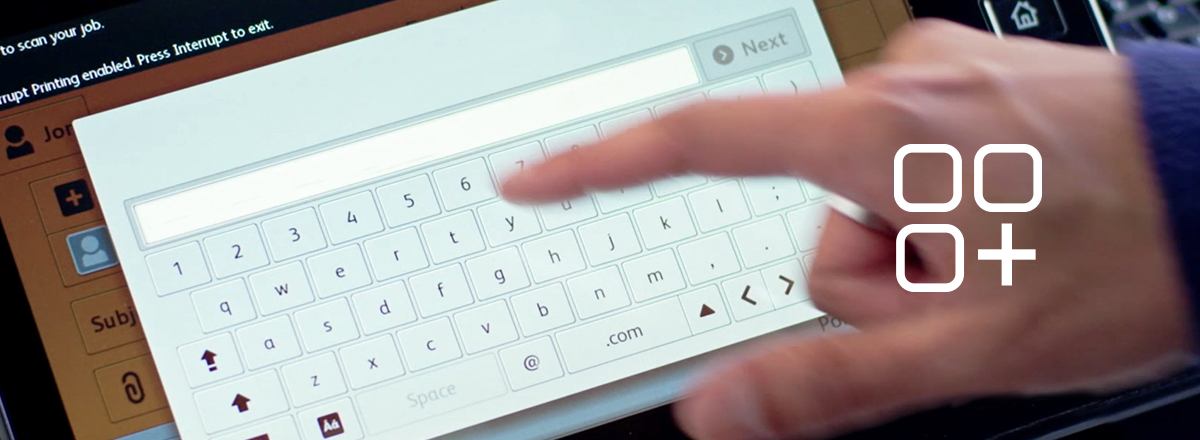
Use apps for tasks
See how a bank replaces time-intensive manual tasks with custom apps that speed processes.

Streamline Workflow
Spend less time managing documents using a ConnectKey-enabled MFP and document-management software.